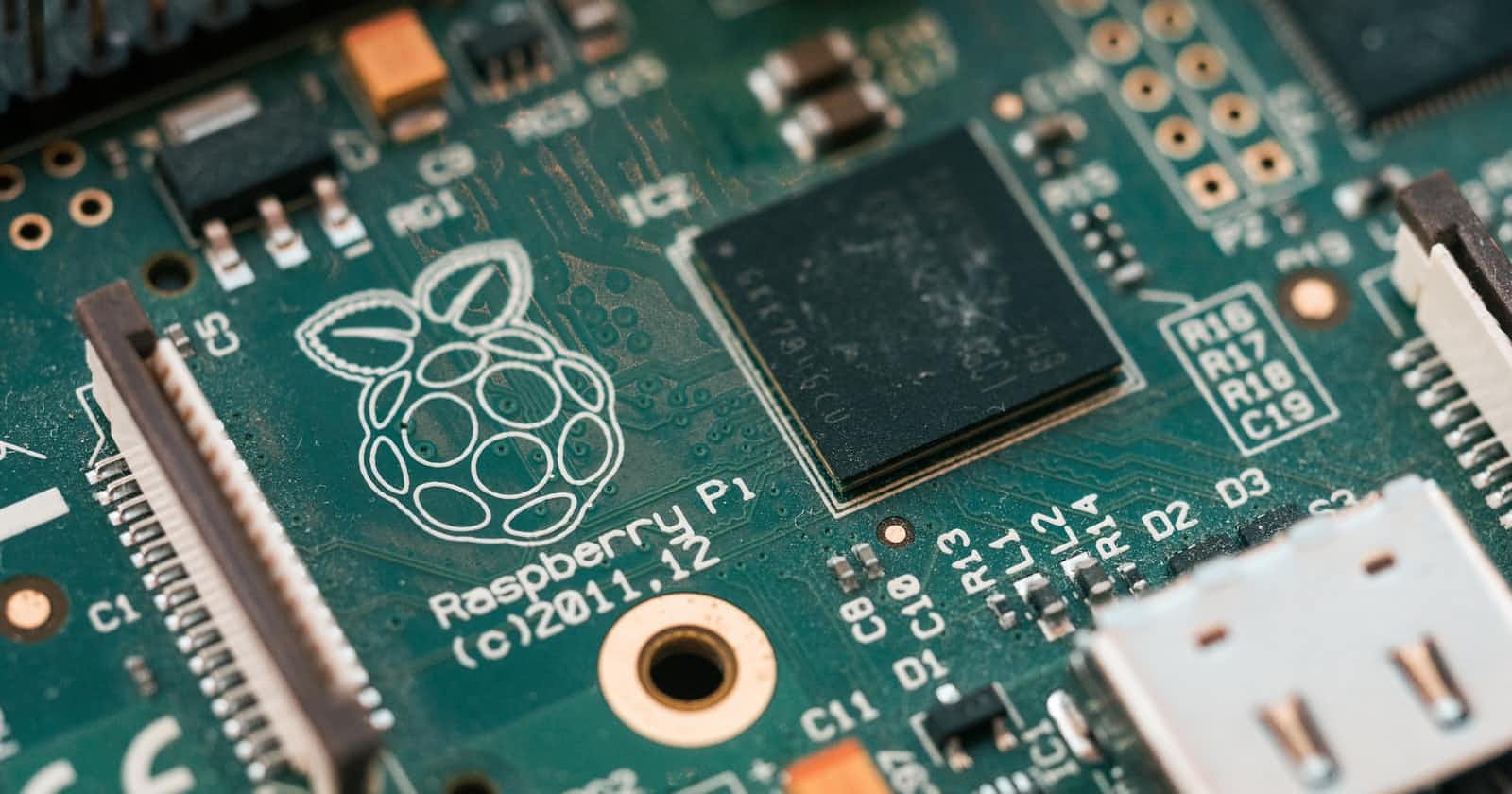Raspberry Pi is a series of Single Board Computer, developed by the Raspberry Pi Foundation in England, to teach computer science in schools. When you buy the Raspberry Pi board, you only get the board. There are other components i.e. power adapter, HDMI cable and memory card etc. required to run the Raspberry Pi board. After these basic components are provided, the operating system must be installed on the Micro SD card.
Types of Pi Models
There have been many generations of the Raspberry Pi line: from Pi 1 to 4, and even a Pi 400. There has generally been a Model A and a Model B of most generations. Model A has been a less expensive variant, and tends to have reduced RAM and fewer ports (such as USB and Ethernet). The Pi Zero is a spinoff of the original (Pi 1) generation, made even smaller and cheaper. Here's the lineup so far:
- Pi 1 Model B (2012)
- Pi 1 Model A (2013)
- Pi 1 Model B+ (2014)
- Pi 1 Model A+ (2014)
- Pi 2 Model B (2015)
- Pi Zero (2015)
- Pi 3 Model B (2016)
- Pi Zero W (2017)
- Pi 3 Model B+ (2018)
- Pi 3 Model A+ (2019)
- Pi 4 Model A (2019)
- Pi 4 Model B (2020)
- Pi 400 (2021)
Components Of Raspberry Pi
Raspberry Pi comprise of following components: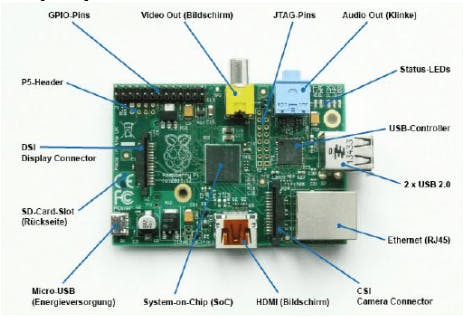
Micro-USB Power Supply:
Raspberry Pi requires 5 volts (V) +/- 5% per USB 2.0 standard. Talking of various models of Raspberry Pi: Model B: 700mA at 3.5 watts (W); Model A: 500mA at 2.5 watts. The power port on PCB of Raspberry Pi is Micro-USB type B interface, so a Pi compatible power supply uses standard USB A connector on one side and Micro USB B connector on other side.
SD Card Slot
Secure Digital Card slot (SD Card) slot is a solid-state removable storage device which is required to run operating systems on Raspberry Pi as Raspberry Pi doesn’t have any onboard memory and data storage functionality. Raspberry Pi supports both SDHC (Secure Digital High Capacity) and SDXC (Secure Digital eXtended Capacity). The best suited card for proper running of all sorts of operating systems without any hiccup is Class 10 with speed @ 10MB/sec.
USB Ports & Ethernet Port:
USB Ports:
Raspberry Pi Model B comprise of 2 USB 2.0 ports whereas Model B+ comprise of 4 USB 2.0 ports. USB ports enable the connectivity of external peripherals like Keyboard, Mouse, USB-Hub, Wi-Fi dongle etc.Ethernet Port:
In order to enable Internet connection online and to update the software’s or to install latest packages from online repositories, Raspberry Pi supports Ethernet Connection. Raspberry Pi (Every Model) comprise of RJ45 Ethernet Jack which supports CAT5/6 cables. It enables Raspberry Pi to be connected to Wireless Router, ADSL Model or any other Internet connectivity sharing device.
HDMI (High Definition Multimedia Interface):
HDMI Port enables Raspberry Pi to be connected to HDTV via HDMI cable. Raspberry Pi supports maximum resolution of 1920x1200. With the help of HDMI Full HD MPEG-4 can be streamed via HDMI.
Video Out (RCA Cable):
In addition to HDMI Connectivity which facilitates HD connection, Raspberry Pi also has provision to be connected to standard monitor or TV using RCA video cable. RCA cable is less expensive as compared to HDMI but along with RCA cable, the user has to buy 3.5mm stereo cable for audio facilitation.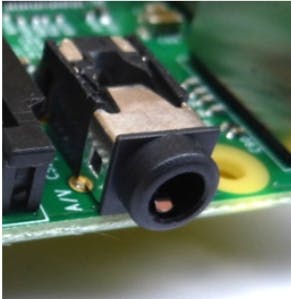
Status Leds:
Raspberry Pi comprise of 5 main LED’s performing the following functions: a. ACT: (Color-Green): The main function of ACT LED is to show card status. Normally flashing during any SD Card activity performed by end user. b. PWR: (Color-Red): The main function of PWR led is power. This led is continuously ON when raspberry Pi is switched on and keep on till switched off. c. FDX: (Color-Orange): The main function of FDX led is full duplex. This Led is powered on when Ethernet connection is of Full Duplex type. d. LNK: (Color- Orange): The function performed by LNK led is Link. This LED is powered on when Ethernet connection is established and packet transfer starts taking place. e. 100: (Color-Orange): The 100 Led objective is to show 100 Mbps connection. When any connection is established at Ethernet port, this LED only gets on when connection is of 100 Mbps speed and gets powered off when connection is at 10 Mbps.
GPIO (General Purpose Input Output):
GPIO facilitates connecting all sorts of peripheral devices to Raspberry Pi. Raspberry Pi has onboard GPIO with 40 pins, 26 of which are used as digital inputs or outputs. More importantly, 9 of the 14 new GPIO pins are dedicated inputs/outputs, it also facilitates the onboard UART, I2C, SPI Bus and still large amount of free GPIO pins are there for add-on attachments.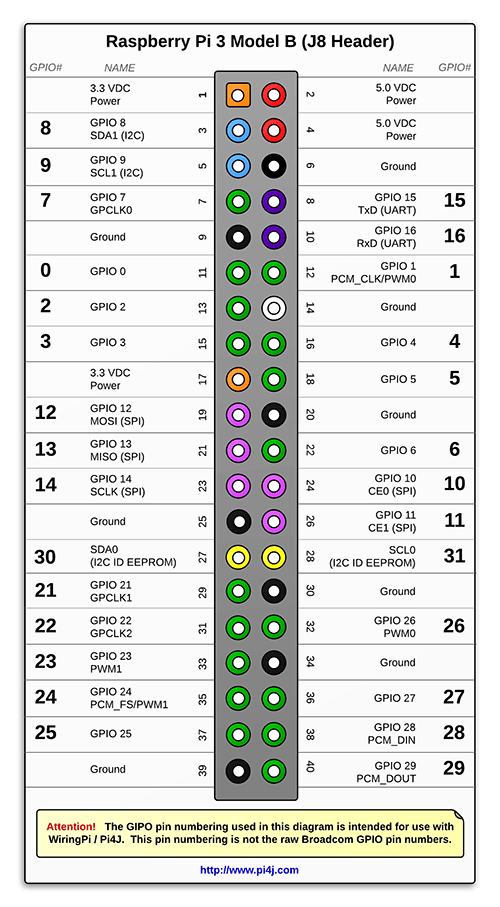
CSI Camera Connector:
Raspberry Pi has a Mobile Industry Processor Interface (MIPI) Camera Serial Interface Type 2 (CSI-2). CSI-2 facilitates connection of small camera to Broadcom BCM 2835 processor. The function of this interface is to standardize the attachment of camera modules to the processors for the mobile phone industry. MIPI CSI-2 version 1.01 supports up to 4 data lanes, and each lane carries 1 Gbps bandwidth. The D-PHY specification defines the physical hardware layer interface between camera and processor to facilitate fast exchange of data.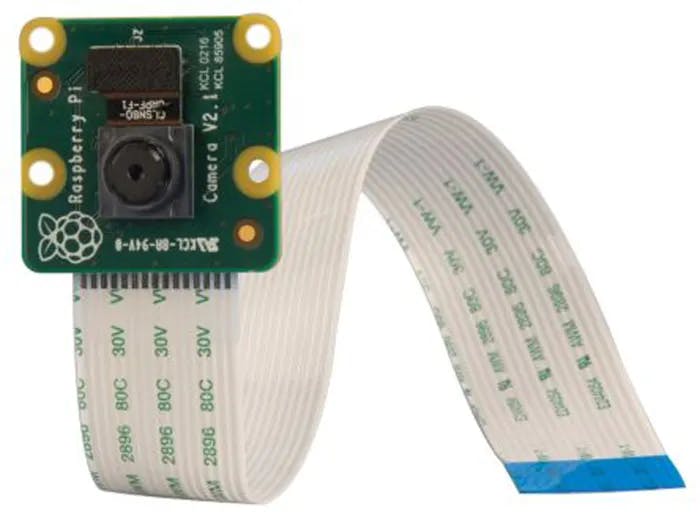
DSI Display Connector:
Raspberry Pi connector S2 is a display serial interface (DSI) for connecting LCD panel using a 15-pin ribbon cable. The Mobile Industry Processor Interface (MIPI) inside the Broadcom BCM2835 IC feeds graphics data directly to the display panel through this connector.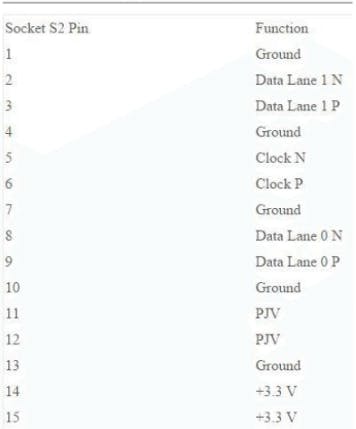

System On Chip (SoC):
Raspberry Pi (System on Chip) SoC is ARM Based by Broadcom Technologies. The ARM processor runs from 700 Mhz to 1 Ghz. The SoC also facilitates video core 4 GPU, and is capable for fast 3D core, open GL and supports Blue ray and H.264 video playback
Some Uses of Raspberry Pi
Desktop PC
Using Raspberry Pi, the microSD card, and a power supply, a simple desktop can be made. We would also need an HDMI cable and a suitable display, maybe an old monitor. A USB keyboard and mouse are also needed. The new version, which is Raspberry Pi 3, has built-in Wi-Fi and Bluetooth too. If a different model is used, compatible USB dongles would be required. Once everything is set up, and preferred operating system installed (the latest version of Raspbian), your desktop computer is ready to be used.Wireless print server
This requires installing Samba file-sharing software and CUPS (Common Unix Printing System). CUPS provide drivers for the printer and administration console. After this, Pi configuration is needed to ensure a Windows or Mac computers can access the printer via a network. The printer must have a USB cable.Media Usage
Many estimates suggest one of the main uses of Raspberry Pi is a Kodi media center. Several Kodi builds have been released as disk images. OSMC and OpenElec are among the most popular. Installing Kodi comes with some caveats. It is recommended that we install only safe and legal add-ons from the official Kodi repositories. Also, a Raspberry Pi running Kodi is vulnerable to a few security issues. Hence, setting up a VPN to encrypt data is recommended.Game Servers
Raspbian, the default OS of pi comes with a special version of Minecraft game pre-installed. But, the applications of Raspberry Pi can be used as a game server as well. It is an excellent game server for Minecraft. If multiple Raspberry Pis are used, making one as a dedicated server, a great gaming experience can be achieved. Other multiplayer network games can be set up on the Raspberry Pi.Retro Gaming Machine
Raspberry Pi is ideal as a retro gaming machine. it fits as one of the lightest components of a machine. Particularly, it’s a version, The Raspberry Pi Zero, that can fit into small spaces for gaming projects. There are two main options, Recalbox and RetroPie. Other platforms can be emulated too. Classic MS-DOS PC gaming and Commodore 64 can also be set-up and also many other popular 16-bit games consoles.Robot Controller
There are many robot-controller Raspberry Pi projects. There is a dedicated robotics package for Pi, duly powered with the device battery and used to communicate and control robots. for robots, Pi Zero W can only be used. Zero, a slim line version of the Raspberry Pi, has features of onboard wireless connectivity suitable for lightweight robots. It’s quite lighter than the Model B+ boards of version 2 and 3 of pi, and the low profile ensures it can be placed in an efficient position without having a concern about USB ports.Stop Motion Camera
Using Python and a suitable mount (standard tripod for clay- or toy-based) and the availability of a well-lit area Stop motion camera can be built. But, this is a time-consuming process. One needs a good amount of practice to get good results.Time-lapse CameraCCombiningge
The Raspberry Pi camera modulandfferent script creates another use that captures movies. This can be achieved by taking single frames with a time delay. Also needed is, perhaps a portable battery solution, and a tripod can be used. A smartphone tripod is most preferred to ensure the device remains sturdy.FM Radio Station
Raspberry Pi can also be used to broadcast on FM radio. Pi can broadcast only over a short-range. A portable battery and soldering skills may be required here. Any audio which needs to broadcast will need to be loaded beforehand to the microSD card.Web Servers
Another great application of Raspberry Pi are to create a web server out of it. What this means is that it can be configured to host a website much like any other server. It can host blogs too. First of all, the right software needs to be installed and that is Apache and its dependent libraries. A full LAMP stack can also be installed with PHP, MySQL, and Apache too. Setting up FTP is also helpful.